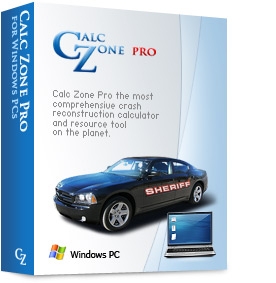Don't miss your chance to get your copy of Calc Zone Pro for the low introductory price.
Calc Zone Pro is fully compatible with Windows XP and Windows Vista. Using the latest Microsoft interface, Calc Zone Pro will install and run seamlessly on your desktop PC or laptop computer. Even if you own other Accident Reconstruction software packages, Calc Zone Pro is a must for your arsenal. Once you use it, you will quickly understand why it is a must have, regardless of your skill level.
Calc Zone Pro has a modern interface with easy to understand and easy to navigate command structure and is customizable to give the user complete flexibility of the look and feel of the program interface.
Calc Zone Pro uses the latest most sophisticated technologies to give the user Right-Now calculation results. No extra steps to calculate, just enter the data and the results are immediately visible.
All of the formulas you need are included in the program, from equations such as the Basic Speed Equation to the Speed From Crush Damage. These equations can be found in educational texts from the Institute of Police Technology and Management to Northwestern Traffic Institute. Calc Zone equations are supported by accepted treatises in the field of accident reconstruction.
Calc Zone displays all the math associated with your calculations. Each step taken to calculate your result is displayed so you can easily use a hand held calculator to follow or demonstrate how the calculation works.
Track and manage every step of your project in the Project column. The Project column maintains the order of your calculations. This gives you complete control so you can add calculations and the order they appear in the list.
Calc Zone's new Smart Formula technology gives you more power to calculate within a single calculation window. In many of the Calc Zone formulas you can enter any two known variables to calculate the third unknown. The program will not only calculate the answer but will show you the correct equation and calculation steps.
Create individual reports for each formula used or create full detailed reports of all the project information plus each formula used. Imagine your reconstrution in one well formatted report, with each page fully customizable. Create professional looking reports with headers, footers, logos and much more....
Take a look at a few of the valuable features in Calc Zone.
Reporting
-
A New Generation of Professional Looking Reports
-
Unique Reporting Ability Gives Your Work a Professional Appearance
-
Print Your Reconstruction Calculations Step by Step with as Much Detail As You Choose
-
Take Complete Control of Your Reports. Finally a Program That Allows You to Choose the Format, the Order and the Appearance of Your Printed Report
-
Personalize Your Reconstruction Report by Adding Your Own Company Logo
-
Create Special Headers and Footers for Each of Your Reports
-
Quickly and Easily Create Vehicle Specifications Reports Complete with Illustrative Diagrams
- Use Calc Zone's Copy Feature to Copy any Section of the Program for use in Virtually Any WIndows Based Program.
Project Management
-
Project Management that is Second to None
-
Quick and Immediate Access to All Your Work
-
Organize Your Calculations In the Order They Were Performed for Streamline Reporting
- Create Groups for Sets of Calculations to Help Keep You On Track
-
Move, Add, Edit and Review Any Calculation at Any Time
Equations
- Useful Equations with Solid Foundations from Recognized Treatises
- Input or Calculate Imperial or Metric with a Single Click
- Quick and Immediate Switch Between Units such as Miles Per Hour to Feet Per Second or Kilometers Per Hour to Meters Per Second
- Automatic Conversions Between Units of Measurement with a Single Click
-
Check the Sensitivity of Your Variables or Alternate Scenarios Using the Range Feature
-
Built-In Vehicle Specifications including Auto Stats Lite
-
Vehicle Specifications Search History is Maintained to Allow Quick Access to Previous Vehicle Specification Searches
-
Copy/Paste, Equations, Results, Variable Descriptions and Notes to or from Word Processors, Spreadsheets etc...
-
Calc Steps that show the math so you can clearly see and explain your calculations
-
A Formula Wizard that helps you find the right equation for existing data
-
A Favorites section that gives you quick access to your favorite formulas
-
Add Detailed Notes to Each Formula. Write your report as you go with Calc Zone's built in word processor. Add graphics, screen captures and photographs using simple cut, copy and paste commands.
Special Settings and Functions
-
Auto backup of your work
-
Automatic Check for Updates
-
Built in Calculator
-
Options that really give you control of how the program functions and reports
-
Time Tracking allows you to build a time line of your work
-
Saving your work is crucial. You have complete control over where and how your Calc Zone files are saved
- Calc Zone files are small allowing you to email or copy quickly
-
Licensing is Simple and Quick. Access Your License Information 24 hours/day by Logging into Your Account
-
Switching Computers? No Problem, Simply Let Us Know, A New License Will Immediately Be Added to Your Account for Your New Computer
We are confident that Calc Zone will be the only software you will need to create comprehensive crash reconstruction reports. You are in complete control of your report which includes formatting, topic order, formula titling, formula placement, results, input and calculation steps. You control it all. No more ugly pre-formatted reports to show your hard work. No more recreating reconstructions by re-entering all of your data. Calc Zone will keep it all in a organized format so you can access it any time, even on your Windows Mobile device.
From the field to the office, Calc Zone Pro and Calc Zone Mobile will be the only reconstruction software you will need.
Calc Zone Pro (Desktop Version) System Requirements
Operating Systems
-
Windows 2000
-
Windows XP
-
Windows Server 2003
-
Windows Vista
- Windows 7
- Windows 10
- Windows 11
Windows System Administrator rights to install, register and update are needed
Minimum Hardware
-
Pentium 500 MHz (Recommended: Pentium 1000MHz or greater)
-
512 MB RAM (Recommended: 1024 MB RAM or greater)
-
35 MB hard drive space
-
Display resolution 800 x 600 (Recommended: 1024 x 768 or greater)
Minimum Software
* at least MS WordPad should be installed to create Reports
|